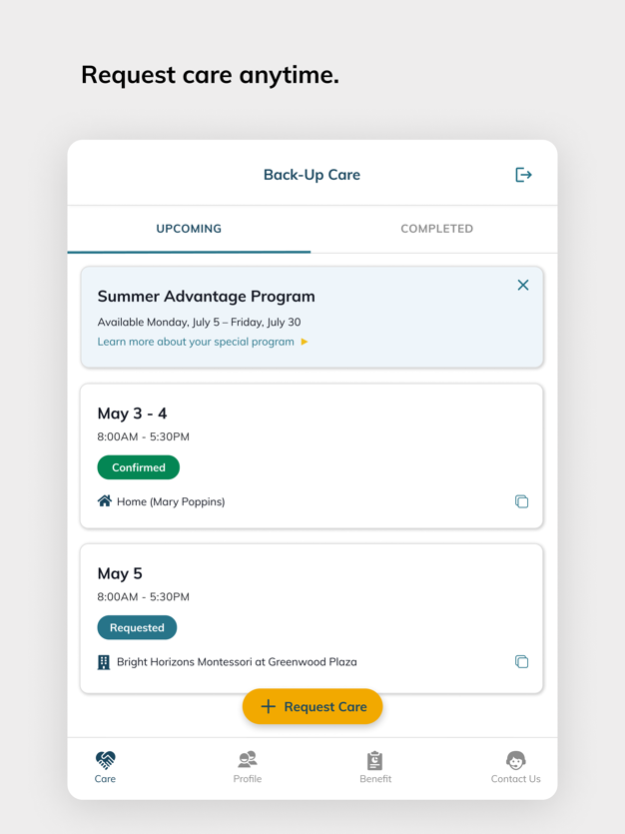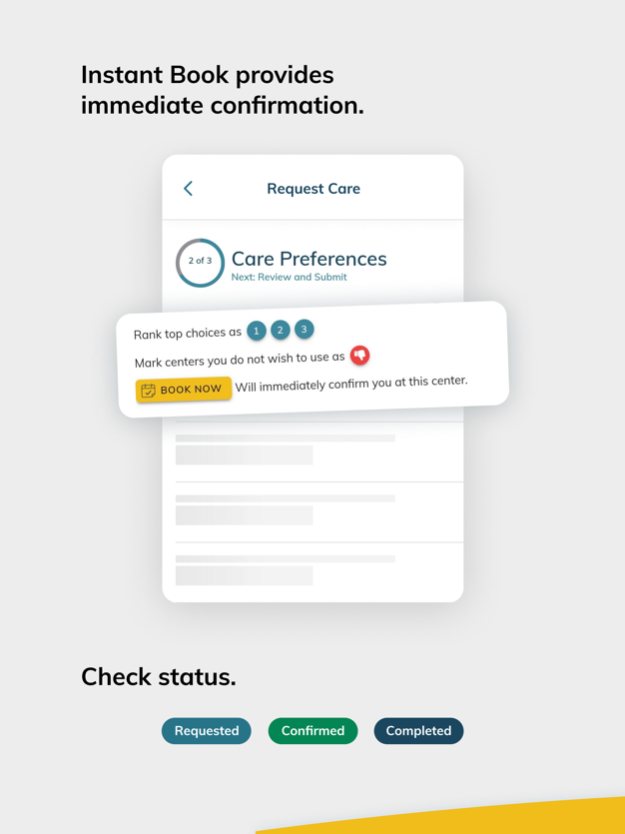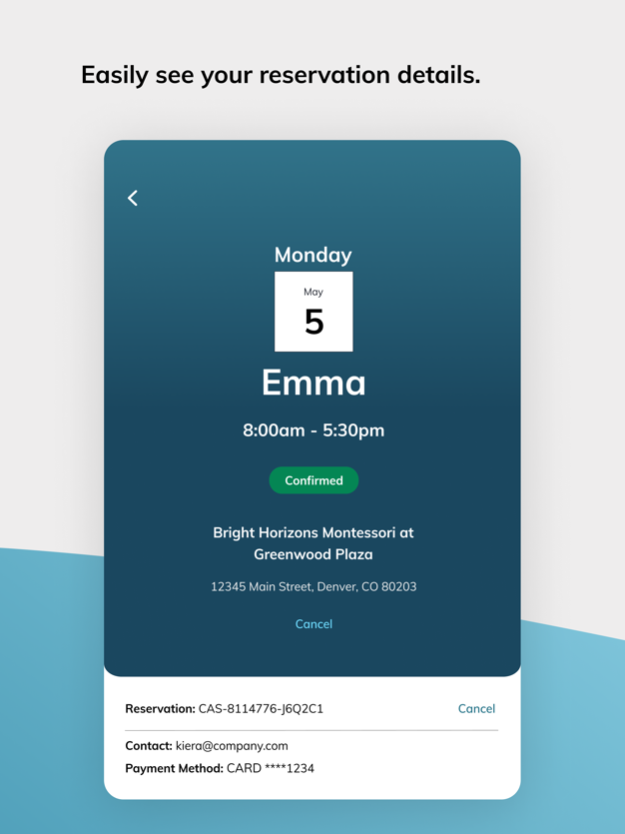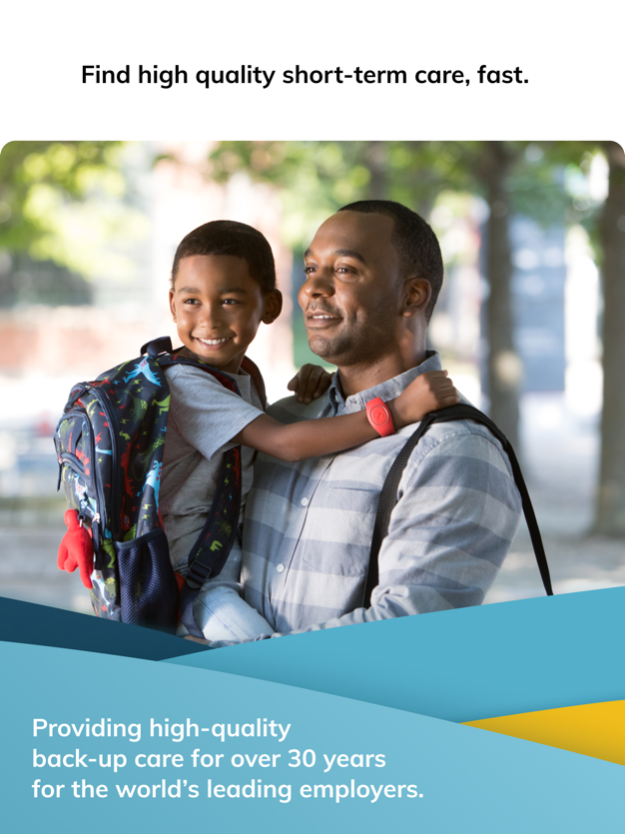Version History
Here you can find the changelog of Back-Up Care since it was posted on our website on 2016-09-30.
The latest version is 22.5.5 and it was updated on soft112.com on 22 April, 2024.
See below the changes in each version:
version 22.5.5
posted on 2024-04-18
Apr 18, 2024
Version 22.5.5
This release includes minor tweaks and small bug fixes to enhance stability and performance.
version 22.5.2
posted on 2024-03-07
Mar 7, 2024
Version 22.5.2
This release includes minor tweaks and small bug fixes to enhance stability and performance
version 22.5.1
posted on 2024-01-30
Jan 30, 2024
Version 22.5.1
This release introduces a new Back-Up Care mobile app messaging feature:
* You can now message with your In-home caregiver from within the app!
* Maintain reliable, secure, and transparent communication.
* Plan logistics beforehand or connect throughout your care session.
* Participation subject to your employer's Back-up Care program.
version 22.5.0
posted on 2024-01-11
Jan 11, 2024
Version 22.5.0
This release introduces a new Back-Up Care mobile app messaging feature:
• You can now message with your In-home caregiver from within the app!
• Maintain reliable, secure, and transparent communication.
• Plan logistics beforehand or connect throughout your care session.
• Participation subject to your employer's Back-up Care program.
version 22.4.15
posted on 2023-06-22
Jun 22, 2023
Version 22.4.15
This release includes minor tweaks and small bug fixes to enhance stability and performance.
version 22.4.14
posted on 2023-04-26
Apr 26, 2023
Version 22.4.14
This release includes minor tweaks and small bug fixes to enhance stability and performance.
version 22.4.13
posted on 2023-04-17
Apr 17, 2023
Version 22.4.13
This release includes minor tweaks and small bug fixes to enhance stability and performance
version 22.4.12
posted on 2023-03-30
Mar 30, 2023
Version 22.4.12
This release includes minor tweaks and small bug fixes to enhance stability and performance
version 22.4.3
posted on 2022-08-05
Aug 5, 2022 Version 22.4.3
This release includes minor tweaks and small bug fixes to enhance stability and performance.
version 22.1.4
posted on 2022-04-20
Apr 20, 2022 Version 22.1.4
This release includes minor tweaks and small bug fixes to enhance stability and performance.
version 22.1.3
posted on 2022-04-02
Apr 2, 2022 Version 22.1.3
This release includes minor tweaks and small bug fixes to enhance stability and performance.
version 22.1.2
posted on 2022-03-18
Mar 18, 2022 Version 22.1.2
This release includes minor tweaks and small bug fixes to enhance stability and performance.
version 22.1.0
posted on 2022-02-23
Feb 23, 2022 Version 22.1.0
This release includes minor tweaks and small bug fixes to enhance stability and performance.
version 22.0.1
posted on 2022-02-09
Feb 9, 2022 Version 22.0.1
This release includes minor tweaks and small bug fixes to enhance stability and performance.
version 22.0.0
posted on 2022-01-12
Jan 12, 2022 Version 22.0.0
This release includes minor tweaks and small bug fixes to enhance stability and performance.
version 21.8.1
posted on 2021-12-10
Dec 10, 2021 Version 21.8.1
This release includes minor tweaks and small bug fixes to enhance stability and performance.
version 21.8.0
posted on 2021-12-01
Dec 1, 2021 Version 21.8.0
This release includes minor tweaks and small bug fixes to enhance stability and performance.
version 21.7.0
posted on 2021-11-19
Nov 19, 2021 Version 21.7.0
This release includes minor tweaks and small bug fixes to enhance stability and performance.
version 21.6.5
posted on 2021-10-29
Oct 29, 2021 Version 21.6.5
This release includes a new header design with an improved logout flow and type scale updates to ensure components are more responsive and easier to read on small devices.
version 21.6.4
posted on 2021-10-15
Oct 15, 2021 Version 21.6.4
This release includes minor tweaks and small bug fixes to enhance stability and performance.
version 21.6.3
posted on 2021-10-02
Oct 2, 2021 Version 21.6.3
This release includes minor tweaks and small bug fixes to enhance stability and performance.
version 21.6.2
posted on 2021-09-03
Sep 3, 2021 Version 21.6.2
Bright Horizons is now supporting special programs in its Back-Up Care Mobile app. A special program is an additional back-up care program that provides benefits to users who meet certain criteria. An example is the “Return-to-Work" program, which provides new parents with additional back-up care days after the birth or adoption of a new child.
version 21.6.1
posted on 2021-08-20
Aug 20, 2021 Version 21.6.1
This release includes minor tweaks and small bug fixes to enhance stability and performance.
version 21.6.0
posted on 2021-06-24
Jun 24, 2021 Version 21.6.0
This release includes minor tweaks and small bug fixes to enhance stability and performance.
version 21.5.2
posted on 2021-05-14
May 14, 2021 Version 21.5.2
This release includes minor tweaks and small bug fixes to enhance stability and performance.
version 21.5.1
posted on 2021-05-03
May 3, 2021 Version 21.5.1
We’re happy to introduce a more streamlined way to view your reservations.
Say goodbye to a long list of dates. Instead, you’ll see reservation cards with the most important info visible at a glance. Tap into the card for details on individual care sessions, or scan the summary to get what you need fast!
version 21.5.0
posted on 2021-04-30
Apr 30, 2021 Version 21.5.0
This release includes minor tweaks and small bug fixes to enhance stability and performance.
version 21.4.0
posted on 2021-04-16
Apr 16, 2021 Version 21.4.0
This release includes minor tweaks and small bug fixes to enhance stability and performance.
version 21.3.2
posted on 2021-03-18
Mar 18, 2021 Version 21.3.2
This release includes minor tweaks and small bug fixes to enhance stability and performance.
version 21.3.1
posted on 2021-03-04
Mar 4, 2021 Version 21.3.1
This release includes minor tweaks and small bug fixes to enhance stability and performance.
version 21.3.0
posted on 2021-02-11
Feb 11, 2021 Version 21.3.0
This release includes minor tweaks and small bug fixes to enhance stability and performance.
version 21.2.14
posted on 2021-01-26
Jan 26, 2021 Version 21.2.14
This release includes minor tweaks and small bug fixes to enhance stability and performance.
version 21.2.13
posted on 2020-12-21
Dec 21, 2020 Version 21.2.13
This release includes minor tweaks and small bug fixes to enhance stability and performance.
version 21.2.12
posted on 2020-10-18
Oct 18, 2020 Version 21.2.12
This release includes minor tweaks and small bug fixes to enhance stability and performance.
version 21.2.11
posted on 2020-09-19
Sep 19, 2020 Version 21.2.11
At Bright Horizons, we update our Back-Up Care mobile application as often as possible to provide the best experience! We have listened to your feedback and have added the following:
• Updated welcome and login screens to be more intuitive
• A few small enhancements behind the scenes to ensure optimal stability
version 21.2.9
posted on 2020-09-04
Sep 4, 2020 Version 21.2.9
At Bright Horizons, we update our Back-Up Care mobile application as often as possible to provide the best experience! We have listened to your feedback and have added the following:
• Updated welcome and login screens to be more intuitive
• A few small enhancements behind the scenes to ensure optimal stability
version 21.2.8
posted on 2020-08-26
Aug 26, 2020 Version 21.2.8
At Bright Horizons, we update our Back-Up Care mobile application as often as possible to provide the best experience! We have listened to your feedback and have added the following:
• Updated welcome and login screens to be more intuitive
• A few small enhancements behind the scenes to ensure optimal stability
version 21.2.7
posted on 2020-08-09
Aug 9, 2020 Version 21.2.7
At Bright Horizons, we update our Back-Up Care mobile application as often as possible to provide the best experience! We have listened to your feedback and have added the following:
• Updated welcome and login screens to be more intuitive
• A redesigned face ID/touch ID login to be more efficient
• A few small enhancements behind the scenes to ensure optimal stability
version 21.2.6
posted on 2020-05-29
May 29, 2020 Version 21.2.6
This release includes minor tweaks and small bug fixes to enhance stability and performance.
version 21.2.5
posted on 2020-05-15
May 15, 2020 Version 21.2.5
This release includes minor tweaks and small bug fixes to enhance stability and performance.
version 21.2.4
posted on 2020-05-06
May 6, 2020 Version 21.2.4
This release includes minor tweaks and small bug fixes to enhance stability and performance. Now, users can make crisis care reservation in one step along with submission of reimbursement form.
version 21.1.4
posted on 2020-04-16
Apr 16, 2020 Version 21.1.4
This release includes minor tweaks and small bug fixes to enhance stability and performance. As always, if you need assistance, feel free to speak with one of our care consultants 24/7/365 at 877-BH-CARES (877-242-2737).
version 21.1.3
posted on 2020-04-05
Apr 5, 2020 Version 21.1.3
This release includes minor tweaks and small bug fixes to enhance stability and performance. As always, if you need assistance, feel free to speak with one of our care consultants 24/7/365 at 877-BH-CARES (877-242-2737).
version 21.0.3
posted on 2020-03-23
Mar 23, 2020 Version 21.0.3
This release includes minor tweaks and small bug fixes to enhance stability and performance. As always, if you need assistance, feel free to speak with one of our care consultants 24/7/365 at 877-BH-CARES (877-242-2737).
version 20.3.3
posted on 2020-03-19
Mar 19, 2020 Version 20.3.3
This release includes minor tweaks and small bug fixes to enhance stability and performance. As always, if you need assistance, feel free to speak with one of our care consultants 24/7/365 at 877-BH-CARES (877-242-2737).
version 20.2.3
posted on 2020-02-24
Feb 24, 2020 Version 20.2.3
This release includes minor tweaks and small bug fixes to enhance stability and performance. As always, if you need assistance, feel free to speak with one of our care consultants 24/7/365 at 877-BH-CARES (877-242-2737).
version 2.1.4
posted on 2015-01-25
version 21.2.9
posted on 1970-01-01
2020年9月4日 Version 21.2.9
At Bright Horizons, we update our Back-Up Care mobile application as often as possible to provide the best experience! We have listened to your feedback and have added the following:
• Updated welcome and login screens to be more intuitive
• A few small enhancements behind the scenes to ensure optimal stability
version 21.2.13
posted on 1970-01-01
2020年12月21日 Version 21.2.13
This release includes minor tweaks and small bug fixes to enhance stability and performance.